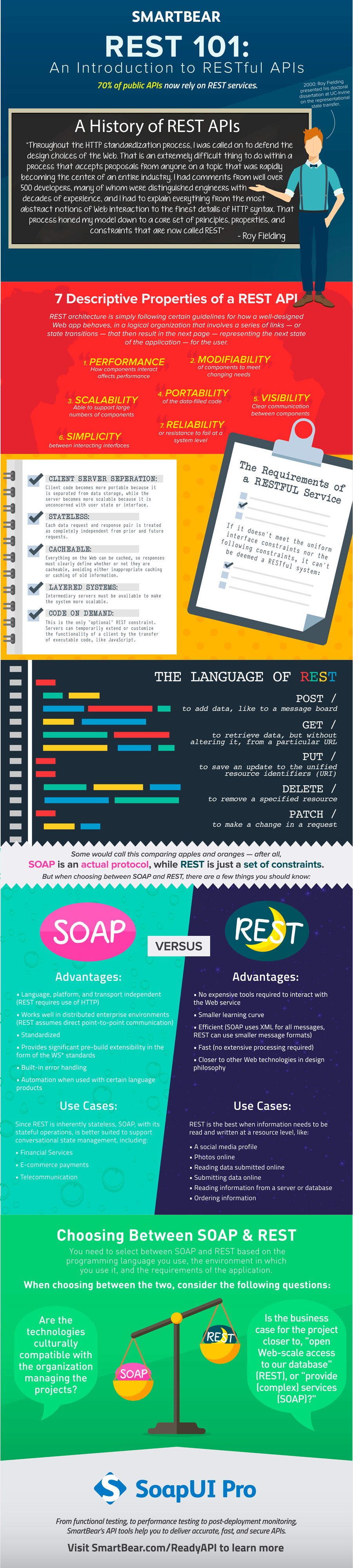Cloud interoperability and portability will be discussed in this blog. The capacity to create reusable systems that operate together “out of the box” is contingent upon portability and interoperability.
Cloud integration – the process of deploying or migrating a system to a cloud service or a collection of cloud services – is a unique issue in cloud computing. Specific components cannot often be transferred to the cloud, for example, if personal data is fully controlled. Onboarding needs the mobility of cloud-based components and the interoperability of internal components.
Cloud computing is classified into many essential areas. Portability and interoperability
A cloud-based system usually consists of data, application, platform, and infrastructure components, where data is a computer-based representation of processed information stored in computers’ storage.
- Software applications that handle business issues.
- Platforms are application-friendly platforms that perform general functions for non-profit organizations.
As is the case with conventional business computing, cloud resource programs (SaaS), software application platforms (PaaS), as well as virtual processors and data storage components may be incorporated (IaaS). Businesses are opting for SaaS software like mobile device management solutions for optimizing productivity and employee performance.
Non-cloud systems include mainframes, minicomputers, personal computers, and mobile devices that companies and people own and use.
Instead of utilizing application components, data components communicate with one another. There are no interfaces for “data interoperability.”
Hardware and virtualization designs enable the portability and interoperability of infrastructure components. The IaaS architecture’s interfaces and components are mainly visible internally in the data, applications, platforms, and infrastructure. These components’ interfaces are physical: they are critical yet identical to those found in conventional computing. As a result, this tutorial does not go into more detail on portability and infrastructure compatibility.
The three primary types of portability in cloud computing are data portability, platform portability, and application portability. This is equivalent to data, application, and platform component mobility.
Interoperability between SaaS services and applications and between PaaS services and platforms are two essential types of cloud computing interoperability.
Applications may be included in cloud deployment, setup, provisioning, and operation programs. These applications must communicate with the cloud environment. This is interoperability in management.
The applications may include app shops, data markets (e.g., open data), and cloud catalogs (e.g., reserved capacity exchanges, cloud service catalogs), via which consumers can acquire software goods and cloud services, and developers can also post apps, data, and cloud services. All of these programs are referred to as markets in this book. Platforms, mainly PaaS services, enable the publication and acquisition of goods on the market. This is the last critical interface for cloud interoperability.
Cloud Interoperability and Portability
The following categories of cloud portability and interoperability will be examined:
- Data portability
- Application portability
- The platform for portability
- Application interoperability
- The platform for interoperability
- Interoperability management
- Publication and acquisition interoperability
The mobility of data components allows the reuse of data components across many applications.
For example, suppose an organization utilizes a SaaS Customer Relations Management (CRM) product even though it violates the business requirements concerning another SaaS product or in-house CRM solutions. Customer data in SaaS may be critical to the business’s functioning. How straightforward is it to migrate this data to a different CRM solution?
It will often be very tough. Often, the data format is intended to fit inside a specific application form, and substantial modifications are required to generate data that another product can process.
This is similar to the difficulties associated with data movement across different products in a conventional setting. However, in the conventional context, the consumer has little choice but to remain with an older version of a product rather than upgrade to a new and costly one. Using SaaS, the vendor may exert more pressure on the consumer or risk losing the service sooner.
While cloud computing does not bring new technological issues, its unique economic structures may exacerbate existing ones.
Portability Application
App mobility allows the reuse of program components between PaaS cloud services and on-premises computer systems.
Assume a business has an application developed for a particular PaaS cloud service and wishes to migrate it to another PaaS cloud service provider or in-house systems for cost, performance, or other reasons. How straightforward will this be?
It will not be accessible if the application uses proprietary platform functionalities or if the platform’s interface is not standard.
Application portability needs a uniform platform interface. This must allow the application to use the platform’s protocols for service discovery and information exchange and provide access to platform features that directly assist the application. Additionally, apps may have control over the underlying resources on a cloud PaaS or cloud IaaS platform.
Portability between development and production environments is a significant concern when it comes to cloud portability. Cloud PaaS is especially appealing to settings undergoing financial development since it eliminates the need to invest in costly systems that will be abandoned once development is complete. However, if a different environment is to be utilized regularly, either in-house or via discrete cloud services, it is critical that programs can be transferred between the two environments without change. Cloud computing tightly integrates development and operations, resulting in the term DevOps. This is only possible if the development and operating environments are the same or if the applications between the development and operating environments are portable.
Platform Interoperability
There are two types of mobility platforms available:
- Reuse of platform components across cloud IaaS and non-cloud infrastructure — portability of the source platform
- Make apps and data packages platform-agnostic – Portability of machine images
The UNIX operating system demonstrates the source platform’s portability. It is often written in C and is used to rebuild and rewrite a few hardware-dependent portions that are not programmed in C for various hardware. Numerous operating systems may be ported as well. This is the time-honored method for platform portability. It allows portable programming since programs created and runs on different hardware platforms may also be written and run on the standard operating system interface. The Source Portability Platform illustrates this.
Source for Portability Platform
Machine image portability enables businesses and application providers to accomplish program portability in a novel manner by integrating the program and the resultant package, as shown in the Machine Image Portability. It necessitates a standardized software framework that can be used for a variety of IaaS applications.
Portability of Machine Images
Interoperability Request
Application interoperability refers to the compatibility of SaaS applications, PaaS applications, the IaaS platform, its conventional IT infrastructure, and client-device applications. A component of an application may be a whole monolithic program or a subset of the distributed application.
Not just between distinct components but also across comparable components in various clouds, interoperability is needed. For instance, in a private cloud, an application component of a hybrid cloud system with a copy may be used to manage public cloud traffic overflow. Both components must operate in unison.
Data synchronization is critical when components operate in various clouds or on distinct internal resources, regardless of their comparable. These components often include duplicates of the same data, which should be preserved consistently. Cloud connectivity is often sluggish, making synchronization problematic. Additionally, each cloud may have distinct access control regimes, complicating data transfer between them.
- Administration of the “record system.”
- Managing and transporting the rest of data between domains managed by a cloud service client or provider • Transparency and openness of data
At its most fundamental level, compatibility entails dynamic discovery and composition: locating and combining instances of programs with other programs in the runtime.
While cloud SaaS allows businesses to add new application capabilities at a low cost quickly, much of the benefit is lost if costly integration activities are necessary to link SaaS to other business applications and services.
In most cases, application components communicate through their platforms that implement the necessary communication protocols. This section discusses protocol standards, which directly enable platform compatibility. They contribute indirectly to app compatibility.
Application interoperability requires more than simply communication standards. Interoperable applications must share common procedures and data structures. While they are not broad general subjects, they do apply to some specialized applications and sectors.
Certain design concepts, on the other hand, contribute to application compatibility. While integrating apps that comply with these standards requires some effort, it is much less complicated and expensive than integrating apps that do not.
Interoperability Platform platform interoperability refers to the interoperability of platform components deployed as PaaS or IaaS platforms and inside the enterprise’s traditional IT environment and with customers.
The platform’s interoperability is ensured via the use of industry-standard protocols for information discovery and exchange. As stated earlier, they facilitate program sharing indirectly through platforms. The interoperability of applications is impossible without platform compatibility.
Currently, only a few applications use service discovery, even though the most significant degree of service integration maturity is required. Standard service discovery protocols must be supported by platforms used in service registries and other applications.
Interoperability in Management Interoperability in management refers to the capacity of cloud services (SaaS, PaaS, or IaaS) to work in conjunction with on-demand self-service programs.
As cloud computing continues to develop, businesses will want to manage cloud services and internal systems using generic, off-the-shelf system management tools. This is possible only via the usage of standard cloud service APIs.
The APIs for interoperability and application portability management may be similar.
Acquisition and Publication Interoperability
Platform interoperability, which encompasses cloud PaaS services and marketplaces, is identical to publication and acquisition (including app stores).
Cloud service companies often offer markets for the acquisition of cloud services. Additionally, some include components that are linked. For example, a supplier of infrastructure-as-a-service may provide access to machine images that operate on its infrastructure. Specific large user organizations, particularly government institutions, create app stores through which authorized vendors may release apps accessible through the organization’s departments. Specific mobile device makers provide app stores from which consumers can download apps that run on their devices.
Adopting standardized interfaces in these repositories may result in cost savings for cloud computing software providers and customers.