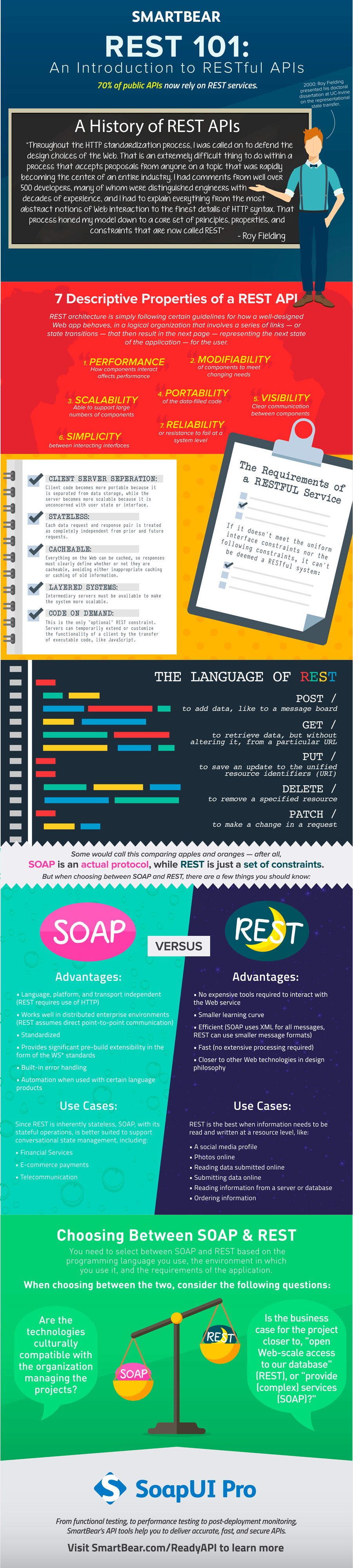Before attempting to address the question, “What is UCaaS?” It’s critical first to grasp what UC, or Unified Communications, entails. The VoIP phone system combines a wide range of communication systems and practices using a single platform known as a Unified Telecommunications (UC) system. If you are looking for a detailed insights report on UC vs UCaaS, you are on the right page.
Most organizations interact using various methods, including voice, video, instant messaging, email, etc. A UC system connects them all so they can operate together smoothly in one solution.
The Difference Between UC And UCaaS
Now that UC is at the forefront of your mind. Describing Unified Communications Services (UCaaS) will be a swift breeze. Voice and telephone, real-time messaging, presence, and video and audio conferencing are all elements of UC and UCaaS. With a few notable exceptions, it’s nearly identical.
UCaaS is a Cloud-based deployment technique for offering UC to companies.
UCaaS, in contrast to traditional on-premise UC systems, operates as a subscription service with little or no upfront fees. Because of its low cost and cloud-based nature, UCaaS is an excellent choice for various business uses:
- Enterprise telephony
- Meetings (audio/video/web conferencing)
- Unified messaging
- Instant messaging and presence (personal and team)
- Mobility
- Communications-enabled business processes
Benefits of UCaaS
UCaaS – OpEx Cost-Saving Model
Because UCaaS is on a subscription basis, installing UCaaS solutions needs little to no capital outlay. Purchasing an on-premise solution causes the purchase of hardware and actual storage space.
UCaaS solutions get stored offsite in the provider’s data center, freeing up your money and storage. Many UCaaS providers have IP phone rental programs that add the cost of phones to your monthly payment. It allows you to implement a new phone system with no upfront expenditures.
UCaaS Time Saves
Because the provider maintains UCaaS software, companies always have the most up-to-date capabilities to handle communication issues. It also eliminates the need for network administrators to worry about long upgrades. Instead, a UCaaS supplier will increase capacity with no managers needed to do anything.
UCaaS for Small Businesses – No or Little IT Staff Required
There is no physical hardware to maintain because UCaaS solutions are Cloud-based, and the provider handles the software. It implies that enterprises avoid getting burdened by day-to-day phone system upkeep.
Small firms may now use advanced UC features previously reserved for larger organizations with more significant resources. Larger firms might divert their technological resources to other initiatives rather than focusing solely on their communication platform.
UCaaS Scalability helps Businesses Grow
Because you can add and delete users, UCaaS systems have the distinct benefit of being very scalable:
When using on-premise solutions, you must expect ahead of time how much your firm will grow and buy the servers to accommodate this expectation. Then, if your present hardware reaches its limit, you must pay additional money to upgrade.
A UCaaS service allows you to add and delete users as needed quickly.
Simple Access – Use UCaaS From Anywhere
UCaaS systems are cloud-based, with user and admin interfaces available through the Internet. UCaaS solutions are accessible from anywhere because of their web-based interface.
Most UCaaS systems include mobile applications that allow users to make and receive calls on their cell phones just like they would on their office phones. These mobile applications also provide remote employees with access to many of the same capabilities on an office phone, allowing them to work anywhere.
UCaaS Guarantees Support
Because UCaaS solutions are a monthly subscription, they come with free support. Because they do not install the technology at your location, the supplier is in charge of system maintenance. If there is a problem, you typically only need to notify the provider’s technical support and handle it from there.
A range of communication and collaboration apps and data of the standard integrated apps connected with UC get contracted to a third-party vendor and provided through an IP network, most often through the Internet.
The primary distinction between traditional UC and UCaaS is that the latter provides UC as a hosted service. It offers increased availability, flexibility, scalability, and significant cost savings. Most UCaaS users invest to avoid the capital and operational expenditures of deploying UC on their own).
Organizations need to accommodate a rising number of communication channels and interactions without committing to a matching increase in investment is the driving force behind this remarkable rise.