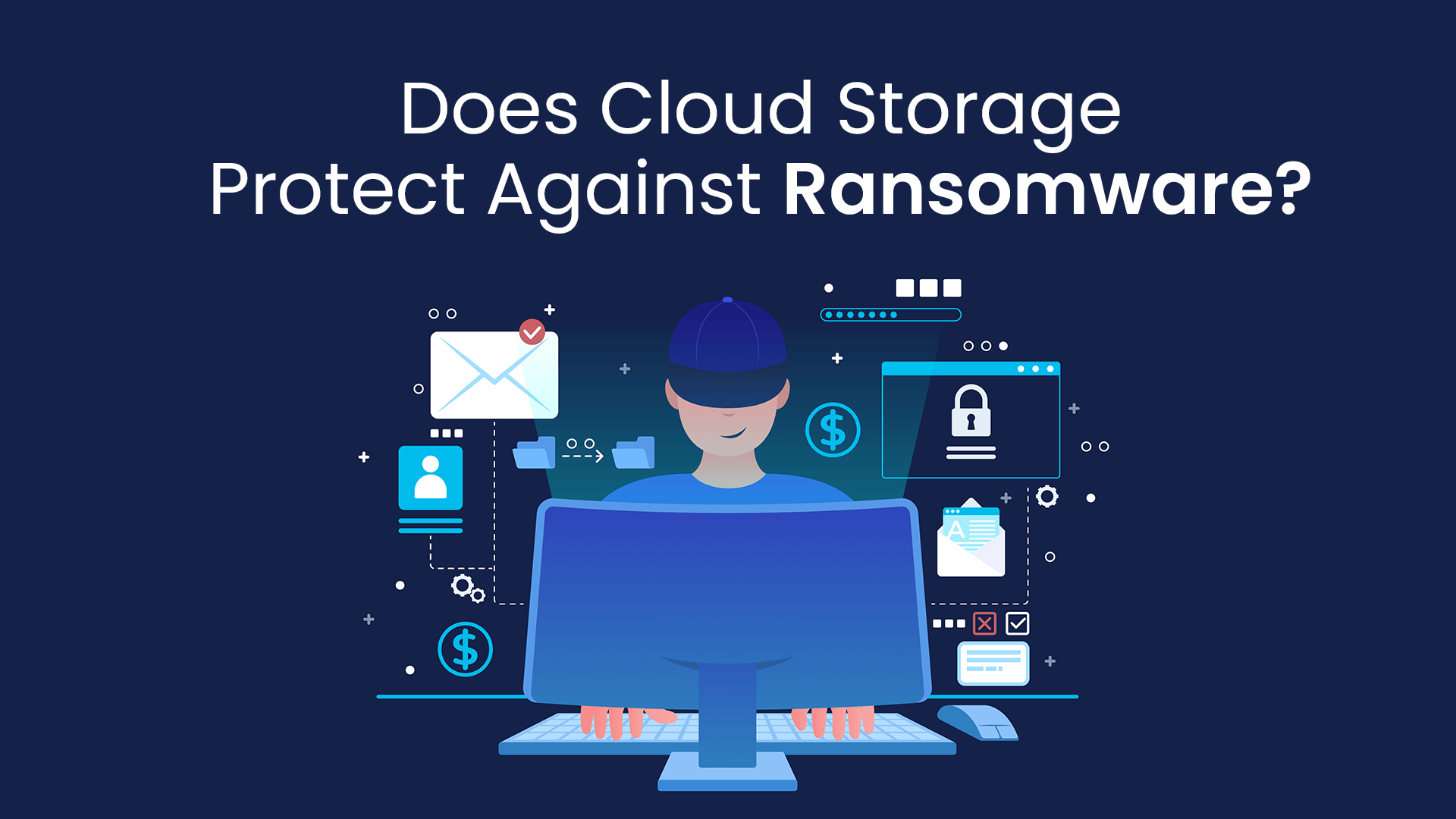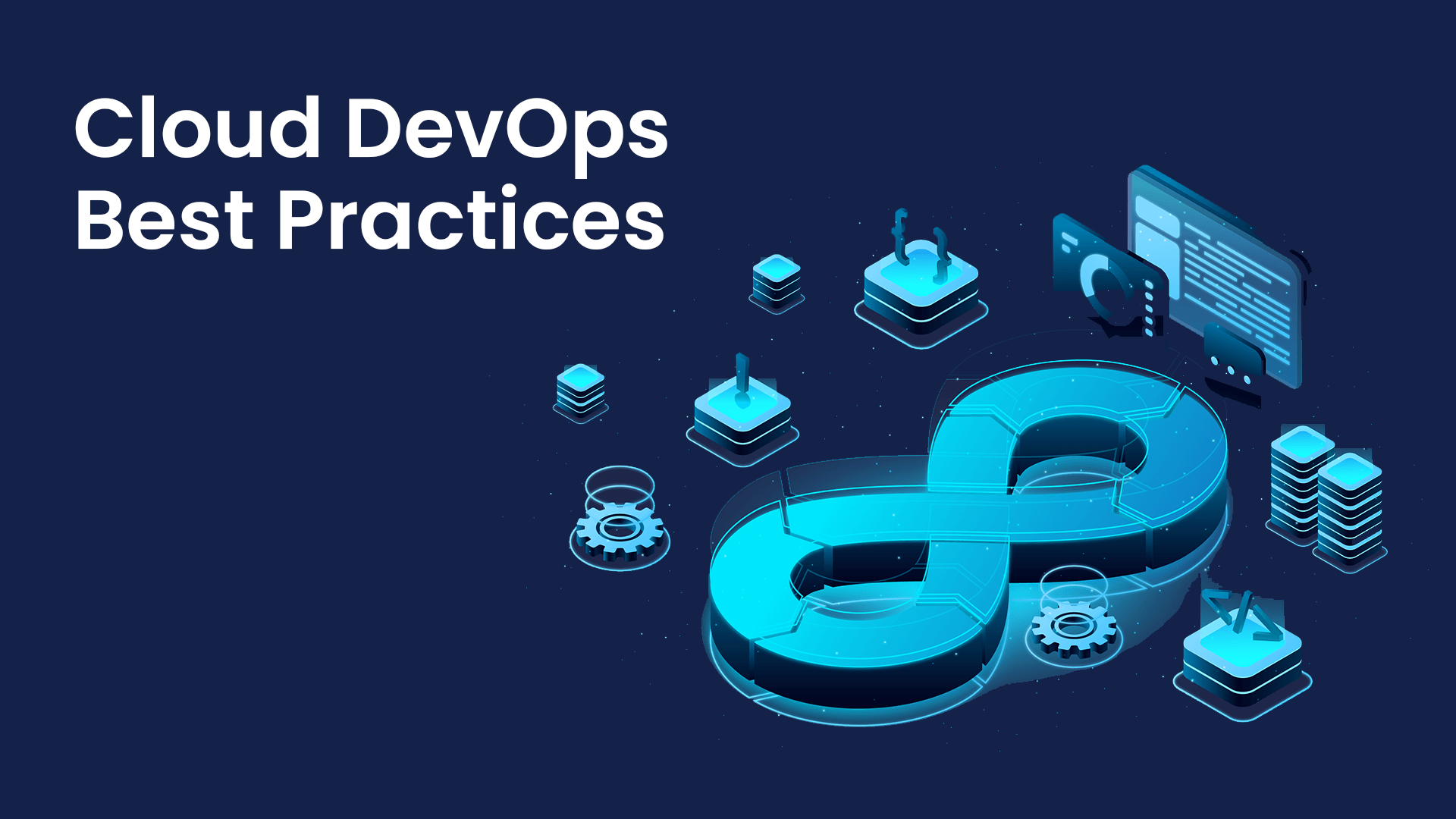Is software as a Service (SaaS) always cloud-based, this topic will be discussed in this article. Cloud computing and SaaS both relate to products and services made accessible over the Internet, but they are not the same thing. Both words, after all, imply that the product or service will not be provided on-site.
Is software as a Service (SaaS) always cloud-based? This is not the case. Cloud computing is “a concept for providing ubiquitous, easy, on-demand network access to a shared pool of customizable computing resources that can be quickly provided and released with minimum administration effort or service provider involvement.” These include networks, servers, and storage devices, as well as software and services.
A set of common building blocks that may be allocated and used for a specific purpose to develop Infrastructure that can handle nearly any application in a short time. Virtual servers, database storage systems, load balancers, and more are examples of these building blocks.
Each of these five essential characteristics makes up the cloud model as a whole. There are also four deployment models to choose from: private clouds; public clouds; community clouds, and hybrid clouds; finally, three service models: Infrastructure as a Service (IaaS), Platform as a Service (Platform as Service), and Software as A Service (SaaS).
This type of service is a subset of cloud computing services in its most basic form. Not all cloud software solutions (SaaS) models are cloud-based, which is important to remember. Developing SaaS products or apps on a local computer and deploying them on a cloud server is viable. To access and utilize the product, one must need a web browser. “Motorcycles and sedans are different kinds of vehicles.”
“SaaS is a cloud software, but cloud software is not all SaaS.”
Two key qualities distinguish Software-as-a-service solutions. On top of that, it is already installed and set up, and ready to go. No software or hardware has to be installed, and there are no backups or data to worry about.” Second, the program is not yours. You do not own the software you purchase when you use this sort of service. Subscription models are most often used.”
Is software as a Service (SaaS) always cloud-based?
Cloud vs. SaaS
As you can see, cloud computing and SaaS are closely linked yet separate terminology in the IT industry.
- With cloud computing, users may modify and control any software program on a server hosted by a third party, such as AWS. Internet connectivity gives you access to your data on those systems.
- SaaS allows you to access a cloud-based software program that has already been built through the Internet for a monthly fee. Software maintenance is not your duty. Some control over management and modification of the program might be lost with SaaS software.
- Both cloud computing and SaaS applications are exemplified by nChannel for merchants. NChannel is a cloud-based integration software that integrates retail systems such as eCommerce, ERP, and POS systems to sync data across them.
- SaaS is the delivery model for this cloud application.
As the creators and owners of the nChannel application, we make it available to our clients over the Internet. It is nChannel’s responsibility to maintain, manage, protect, and process client data stored on distant servers in the cloud. In terms of physical servers, we do not maintain any of them. We maintain only the applications that run on them. Our clients pay a monthly membership fee to utilize our cloud-based software. It can be accessed and used by a large number of people through the Internet.
- Cloud computing and SaaS work together to make software applications easily accessible and cost-effective for various consumers.
- SaaS applications offer the advantages of being easier to deploy and that future upgrades are handled automatically by the hosting provider.
- SaaS does have certain downsides, as Google’s Gmail is an excellent example. Larger manufacturers may be wary of utilizing SaaS apps to operate their operations since they have limited customization options.
- Manufacturing firms with proprietary process characteristics “closely guarded secrets” may not be comfortable having a SaaS product access to such data.
- As files are stored on the cloud, no upgrades or maintenance are necessary. Reduced costs, improved security, and access to more “horsepower” for rigorous calculations, if needed, are further advantages. So, you do not have to worry about losing everything.
- As for cloud drawbacks, “unless your internet connectivity is poor, it is hard to conceive of one. Files may be lost at an inappropriate moment. “Apart from that, there are no significant drawbacks.”
- Martech and other technologies are constantly being developed to better assist startups and companies in the SaaS sector. The SaaS business model is “extremely appealing.”
“Recurring revenues are highly desirable to SaaS firms, offering a consistent income stream, while reasonable monthly payments help customers or organizations that no longer require a greater upfront outlay.”