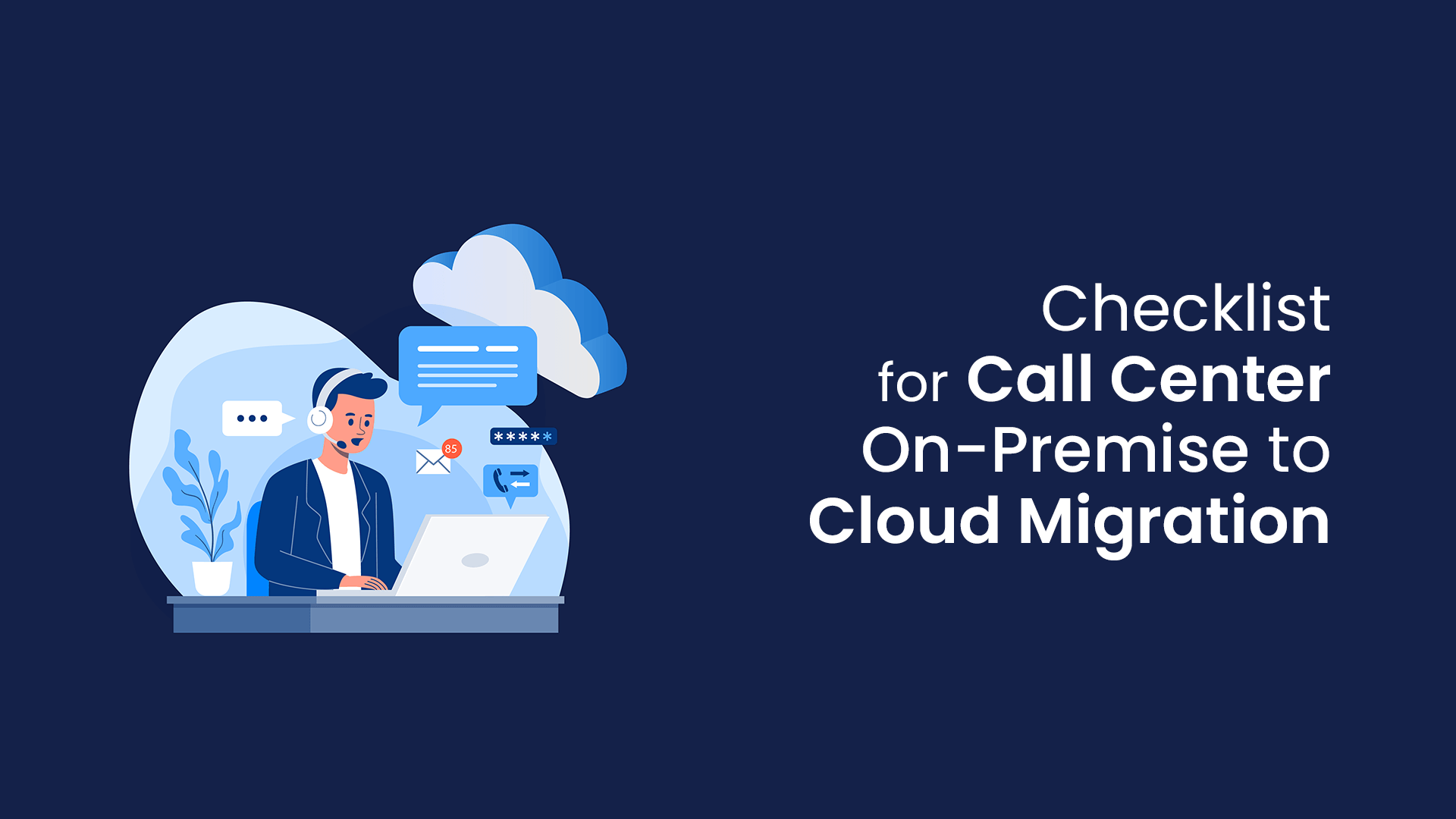
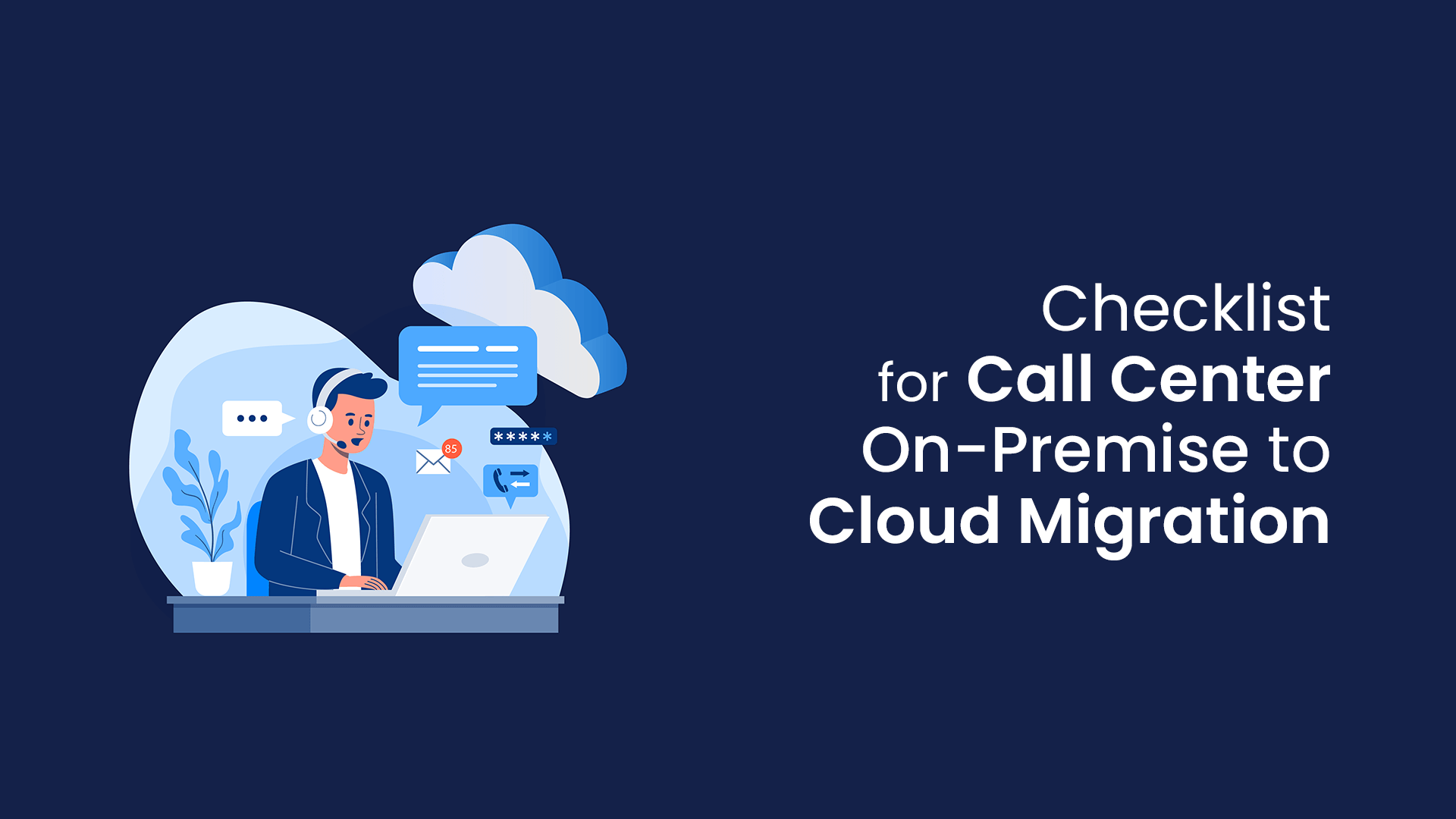
Many businesses now rely on contact centers to manage customer service issues. But, poor network connectivity may lead to a tragic disruption of business, spilling over to customer loyalty. This article highlights the steps for better on-premise to cloud migration, and customer retention, including ensuring their calls are top quality as they communicate with the contact center.
On-Premise To Cloud Migration
The standing purpose of a contact center is to support customers, usually in stressful or very frustrating situations. Therefore, you need a high-quality service to ensure the longevity of your company. On-premise to cloud migration is helping businesses maintain scalable communication with growing customers.
Here are the steps to perfect cloud call center migration:
Identify Migration-Architecture
Uphold the responsibility of planning and implementing all aspects of the migration process by defining data migration strategies, cloud-solution requirements, migration priorities, and establishing switchover mechanisms.
There are many decisions, and technical plans to make during a large migration project. You must ensure to have a seasoned migration architect to manage all aspects of the migration.
Establish Cloud Integration Levels
There are two methods of migrating your application from an on-premise data center to the cloud:
- Shallow Cloud Integration: This is simply moving your on-premises application to the cloud without changing the app or cloud servers running the application.
- Deep Cloud Integration: making modifications to your application during the migration process and enhancing how you take advantage of unique cloud features.
Cloud migration can be as simple as using auto-scaling and dynamic load balancing or as demanding as implementing serverless computing capabilities such as AWS Lambda to manage parts of the application.
Single Cloud or Multi-Cloud
Before migrating your application, you must determine whether you want to optimize it to run in a single cloud environment. Or you want your application to run on multiple cloud platforms.
What are the Benefits?
Single cloud optimizing for your application allows your development team to focus on learning just one set of cloud APIs. Your application leverages the offerings of your cloud provider.
But wait,
Vendor lock-in is a massive downside for single cloud service migration. Shifting your application to a different cloud provider may be costly, and it also demands excess effort.
Hold on; the plot thickens with multiple cloud service models to choose from:
A Cloud Agnostic Application
You can simultaneously run your application across multiple providers to split the load. You keep ultimate flexibility when negotiating with the vendor as you can quickly shift workloads between cloud providers.
The potential downside is that you may have challenges using the key capabilities of each cloud provider. Also, you may complicate your application development and validation structure.
One Application, Multiple Cloud Providers
You may desire to run parts of your application using different cloud providers, leveraging the unique strengths of each provider.
The only risk here is that your application gets tied to multiple providers, and problems with any of them can affect your customer service delivery.
One Application Run from One Cloud
The other application runs in another cloud. This means that one set of your applications operates under one cloud provider, and another set gets managed using another cloud service.
Having multiple clouds provides increases business leverage and flexibility for the future of your application. You can also optimize your application along with the strengths of each provider.
Highlight Cloud Key Performance Indicators (KPIs)
Key Performance Indicators underline the performance metrics that help determine if your application is performing as expected. Cloud migration KPIs show potential problems that may arise in your application. They determine a successful migration process.
Underline Performance Baselines
Ensure to measure the performance of your application before migration and determine whether its post-migration performance is worth the trouble. You can quickly refer to baselines and diagnose any cloud migration problems that may arise.
Migration Component Hierarchy
You must establish whether you will migrate your application whole or migrate it to the cloud in smaller components or as per service. The best approach is to migrate the services most used by your customers so that you can control any impact on your customers.
Application Refactoring (If Necessary)
Perhaps you want to work on your applications and services before subjecting them to migration to ensure they work effectively and efficiently in the cloud. Works you can include refactoring your application to run efficiently with variable instances, dynamic scaling, and cost-saving.
Establish Your Data-Migration Plan
Migrating data to the cloud can end in tears if not done right. Your data’s location significantly affects the application’s performance. And rapidly shifting your data to the cloud from on-premise solutions can affect application performance.
Neglecting a well-planned data-migration plan can cause severe disruptions in the application workflow. You must carefully understand the different cloud communications services available, otherwise, it would be best to leave the job to a seasoned cloud migration architect.
You can leverage excellent techniques like Bidirectional Synchronization to keep all databases identical by replicating and updating data across all nodes. With each node actively taking part in data exchange. Replication of data reduces the load on your server and speeds up application access.
Production Switch-Over
Considering how complex the architecture of your application, data, and data storage is, you have two methods to pick from when switching over operations from on-premise to cloud:
- The first option, you can move your entire application onto the cloud at once, validate its activity, and then switch traffic for all.
- Second, you can first shift a few customers over to test and ensure things are working and then escalate migration gradually. Until all your clients migrate to the cloud application.
Application Resource Allocation Review
Ensure to have a solid plan for distributing application resources as you migrate to the cloud. Vendors usually make resources available in virtually any quantity upon demand.
The cloud supports dynamic resource allocation, and you can take advantage of such strengths.



